Week 4 summary
In week 4, we were mainly making small changes to our code for the bench inspection. Heres Erik's summary for week 4
Adams progress for week 4:
After the change in functionality because of the communication code not working, we decided to have th game code and arduino code run independantly. I had to modify the game code to prompt the user for a value for resistance, instead of relying on ther arduino to feed a simple '0' or '1' for incorrect or correct. We also added some leeway for resistamce, allowing a range of values instead of just asking for the exact values.#
Abdul wahab outlined his progress below:
In the fourth week, we finished what we could finish from the code as some parts were not working to the extent that we hoped but hopefully everything will work out in the end before the bench inspection. Some modification needs to be done to the Arduino circuit in order to make it better in communicating with the game code without the communication code the suitable idea that we got is to make the user try the circuit first on the Arduino code then he type in the value he got in the game code.

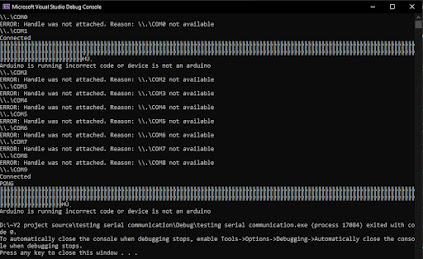
Comments
Post a Comment